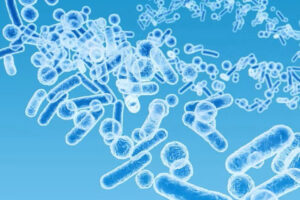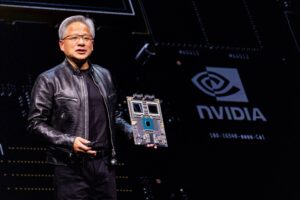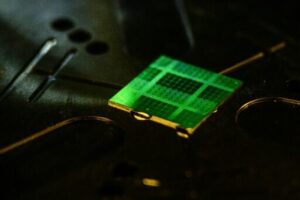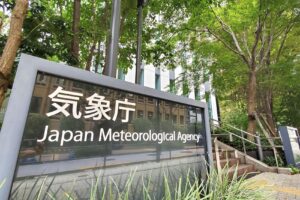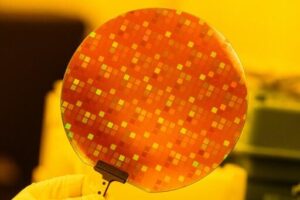Tokyo, 19 July, /AJMEDIA/
Twitter, Slack, Outlook and Safari are open all at once, and I’m browsing and scanning between all of them. This is on my monitor. It’s like any other day. Meanwhile, I’m playing Catan on my iPad. Everything I’m doing is powered by the iPad, with the monitor connected via USB-C as a secondary display. I feel almost like I’m on a Mac. But… I’m not.
iPadOS 16 introduces a feature I’ve wanted on iPads for years: truer multiwindow multitasking, and real external monitor support for extended workspaces. A public beta preview of the software is available now (which I wouldn’t recommend installing on your everyday personal device). How iPadOS makes both of these happen is the weird part. The navigation needs a lot of finessing, based on my early experiences so far.
You also need an M1-equipped iPad to make these new multitasking features work, which means a current iPad Pro or iPad Air model. No others will be compatible. These iPads are on the expensive side, making this a pro feature you may not even consider worth upgrading for yet.
I could go into other iPadOS features, but I’ll do that later because, really, this is the feature this year. Stage Manager, which enables these extra multitasking perks, brings a whole new layout that’s also extremely alien-feeling. And that’s the problem with iPadOS now. It’s powerful, and it’s also strange and still not Mac-like enough.
It feels like Apple is trying to evolve a new computer interface, but through tiny steps and experiments. As iPadOS drifts between iPhone and Mac, picking up more parts of each and blending them, the pieces don’t always make sense. That’s where I’m at after trying the public beta out: striving to find my iPadOS sea legs.